728x90
반응형
1) 입출력
1-1) 스트림(이진 스트림, 문자 스트림, 문자 인코딩)
1-2) 보조 스트림(버퍼 입출력, 파일 복사)
1-3) 직렬화
1-4) 파일 관리(File class)
1) 입출력
1-1) 스트림(이진 스트림, 문자 스트림, 문자 인코딩)
패키지 chapter16.ioStream
IoStream_out.class
package chapter16.ioStream;
import java.io.FileOutputStream;
import java.io.IOException;
public class IoStream_out {
public static void main(String[] args) {
byte[] data = {8, 9, 0, 6, 2, 9, 9};
FileOutputStream out = null;
try {
out = new FileOutputStream("test.txt");
out.write(data);
System.out.println("Write success");
} catch (IOException e) {
System.out.println("File output error");
} finally {
try {
out.close();
} catch (IOException e) {
e.printStackTrace();
}
}
}
}

IoStream_in1.class
package chapter16.ioStream;
import java.io.FileInputStream;
public class IoStream_in1 {
public static void main(String[] args) throws Exception {
FileInputStream in = new FileInputStream("test.txt");
int avail = in.available(); // 스트림에서 읽을 수 있는 byte 개수 리턴
System.out.println(avail);
byte[] data = new byte[avail];
in.read(data); // 지정된 배열 크기만큼 읽고 버퍼배열에 저장, 읽은 개수 리턴
in.close(); // 스트림 닫고 자원 해제
for (byte b : data) {
System.out.print(b);
}
}
}

IoStream_in2.class
package chapter16.ioStream;
import java.io.FileInputStream;
public class IoStream_in2 {
public static void main(String[] args) throws Exception {
FileInputStream in = new FileInputStream("test.txt");
int data;
for (;;) {
data = in.read();
if (data == -1) { // "read()" 메서드의 경우, 더이상 뽑아올 데이터가 없는 경우 "-1"을 반환한!
break;
}
System.out.print(data);
}
in.close();
}
}

IoStream_letter.class
package chapter16.ioStream;
import java.io.FileReader;
import java.io.FileWriter;
public class IoStream_letter {
public static void main(String[] args) throws Exception {
String str = "자바 Stream 입출력";
FileWriter out = new FileWriter("test.txt");
out.write(str);
out.close();
System.out.println("write success");
// 한 문자씩 읽기
FileReader in = new FileReader("test.txt");
int ch;
for (;;) {
ch = in.read();
if (ch == -1) {
break;
}
System.out.print((char) ch);
}
in.close();
System.out.println();
// 한꺼번에 읽기
in = new FileReader("test.txt");
char[] text = new char[100];
int num = in.read(text);
System.out.println("읽은 문자 개수 = " + num);
System.out.println(text);
in.close();
}
}

IoStream_encoding.class
package chapter16.ioStream;
import java.io.FileReader;
public class IoStream_encoding {
// 문자를 byte로 바꿔주는 것을 "encoding"이라고 하며, 반대로 byte를 문자로 바꿔주는 것을 "decoding"이라 함!
public static void main(String[] args) throws Exception {
// FileReader in = new FileReader("애국가.txt");
// FileReader in = new FileReader("애국가-Unicode.txt");
// FileReader in = new FileReader("애국가-Utf8.txt");
FileReader in = new FileReader("애국가-Utf8nb.txt");
char[] text = new char[100];
int num = in.read(text);
System.out.println("읽은 문자 개수 = " + num);
System.out.println(text);
in.close();
}
}
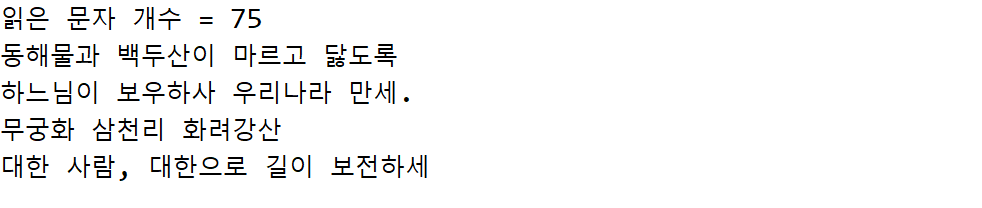
IoStream_encoding2.class
package chapter16.ioStream;
import java.io.FileInputStream;
import java.io.InputStreamReader;
public class IoStream_encoding2 {
public static void main(String[] args) throws Exception {
FileInputStream fi = new FileInputStream("애국가.txt");
InputStreamReader in = new InputStreamReader(fi, "euc-kr");
char[] text = new char[100];
int num = in.read(text);
System.out.println(text);
in.close();
}
}
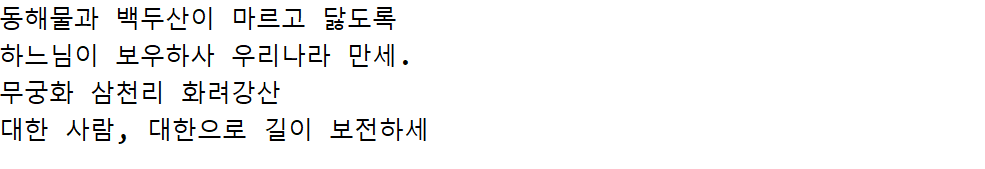
1-2) 보조 스트림(버퍼 입출력, 파일 복사)
Buffered_Test.class
package chapter16.ioStream;
import java.io.BufferedReader;
import java.io.FileReader;
public class Buffered_Test {
public static void main(String[] args) throws Exception {
BufferedReader in = new BufferedReader(new FileReader("애국가-Utf8nb.txt"));
/*
char[] text = new char[100];
int num = in.read(text);
System.out.println("읽은 문자 개수 = " + num);
System.out.println(text);
in.close();
*/
int data;
for (;;) {
data = in.read();
if (data == -1) {
break;
}
System.out.print((char) data);
}
in.close();
}
}
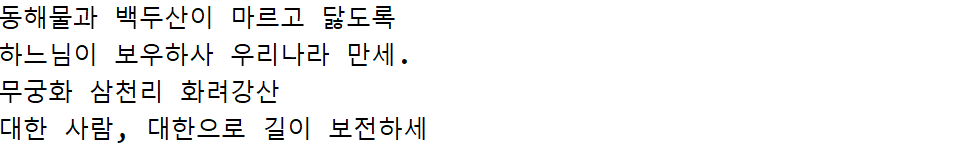
IoStream_filecopy.class
package chapter16.ioStream;
import java.io.BufferedInputStream;
import java.io.BufferedOutputStream;
import java.io.FileInputStream;
import java.io.FileOutputStream;
public class IoStream_filecopy {
public static void main(String[] args) throws Exception {
long start = System.currentTimeMillis();
System.out.println("복사 시작");
FileInputStream src = new FileInputStream("애국가-Utf8nb.txt");
FileOutputStream dest = new FileOutputStream("test2.txt");
// BufferedInputStream src = new BufferedInputStream(new FileInputStream("애국가-Utf8nb.txt"));
// BufferedOutputStream dest = new BufferedOutputStream(new FileOutputStream("test2.txt"));
int data;
for (;;) {
data = src.read();
if(data == -1) {
break;
}
dest.write(data);
}
src.close();
dest.close();
System.out.println("복사 완료");
System.out.println(System.currentTimeMillis() - start / 1000.0 + "초 걸림");
}
}

1-3) 직렬화
Serialization.class
package chapter16.ioStream;
import java.io.FileInputStream;
import java.io.FileOutputStream;
import java.io.IOException;
import java.io.ObjectInputStream;
import java.io.ObjectOutputStream;
import java.io.Serializable;
class Person implements Serializable { // 직렬화를 하겠다는 의도를 표시
/**
*
*/
private static final long serialVersionUID = 1L; // SUID
String name;
// transient 키워드 : 해당 변수를 직렬화 대상에서 제외함
transient String job; // 직렬화 대상 제외(해당 변수가 가지고 있는 값이 보안 상 민감한 정보에 해당되면 해당 변수 값을 출력하지 않도록 처리하는 것을 의미함)
public Person() {}
public Person(String name, String job) {
this.name = name;
this.job = job;
}
@Override
public String toString() {
return name + ", " + job;
}
}
public class Serialization {
public static void main(String[] args) throws ClassNotFoundException {
Person personAhn = new Person("안재용", "대표이사");
Person personKim = new Person("김철수", "상무이사");
// 직렬화
try (FileOutputStream fos = new FileOutputStream("serial.out");
ObjectOutputStream oos = new ObjectOutputStream(fos)) {
oos.writeObject(personAhn);
oos.writeObject(personKim);
} catch (IOException e) {
e.printStackTrace();
}
// 역직렬화
try (FileInputStream fis = new FileInputStream("serial.out");
ObjectInputStream ois = new ObjectInputStream(fis)) {
Person p1 = (Person) ois.readObject();
Person p2 = (Person) ois.readObject();
System.out.println(p1);
System.out.println(p2);
} catch (IOException e) {
e.printStackTrace();
}
}
}

1-4) 파일 관리(File class)
File_Info.class
package chapter16.ioStream;
import java.io.File;
public class File_Info {
public static void main(String[] args) {
File f = new File("C://TestFolder//fileTest.txt");
if (f.exists()) { // 파일 존재 여부
if (f.isFile()) { // 경로가 파일인지 검사
System.out.println("파일입니다.");
System.out.println("파일 경로: " + f.getParent());
System.out.println("파일 경로2: " + f.getPath());
System.out.println("파일 이름: " + f.getName());
System.out.println("파일 크기: " + f.length());
System.out.println("숨김 파일: " + f.isHidden());
System.out.println("절대 경로: " + f.isAbsolute());
} else if (f.isDirectory()) { // 경로가 디렉터리인지 검사
System.out.println("디렉터리입니다.");
}
} else {
System.out.println("파일이 없습니다.");
}
}
}
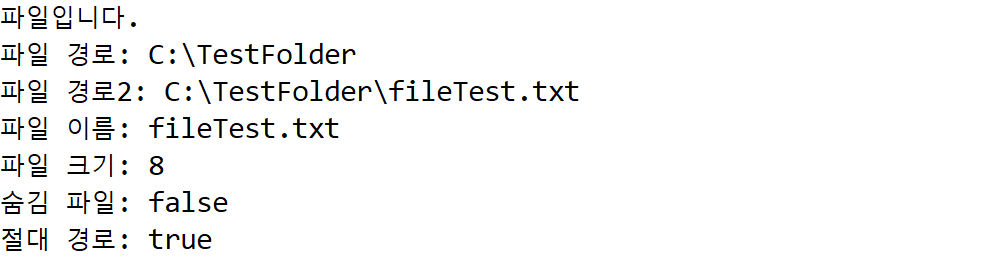
File_makedir.class
package chapter16.ioStream;
import java.io.File;
import java.io.FileWriter;
public class File_makedir {
public static void main(String[] args) throws Exception {
File folder = new File("C://TestFolder");
if (folder.mkdir()) { // 새로운 디렉터리를 생성
File file = new File("C://TestFolder//MyFile.txt");
if (file.createNewFile()) { // 새로운 파일을 생성
FileWriter out = new FileWriter(file);
out.write("테스트 입니다 123");
out.close();
}
}
}
}

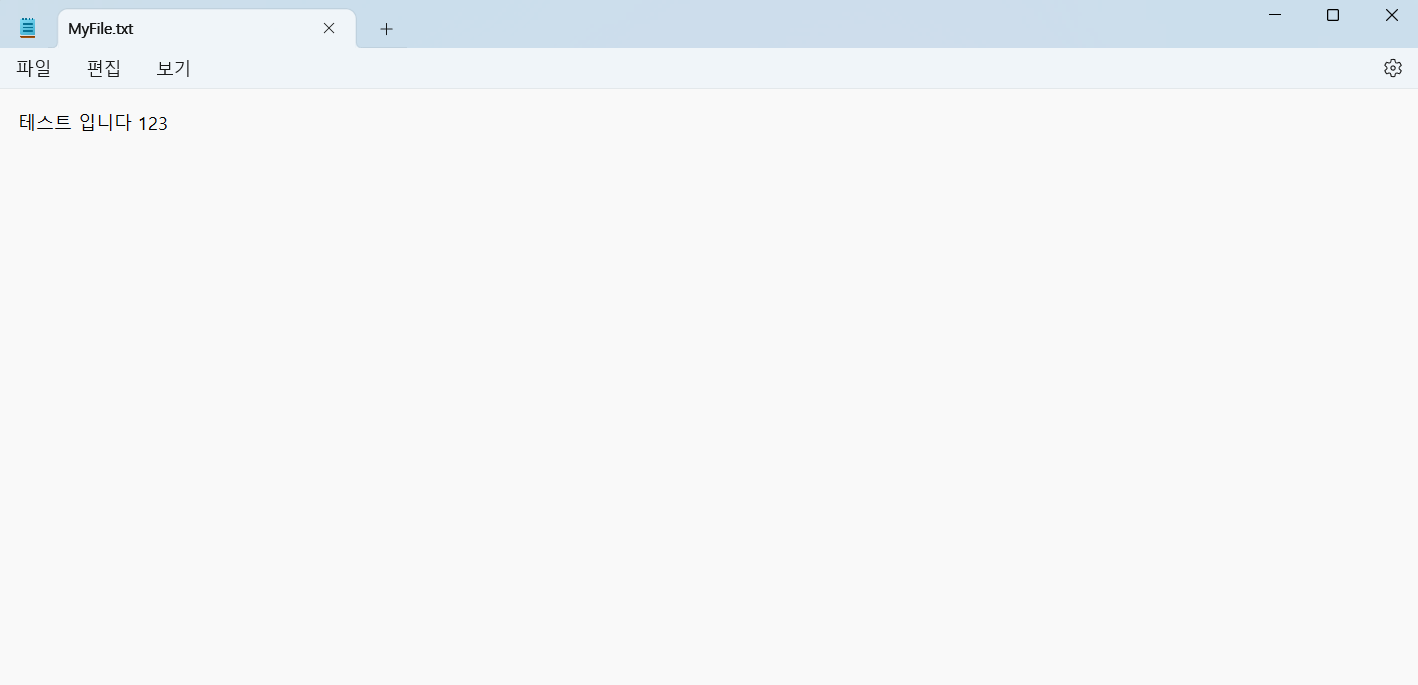
'Java' 카테고리의 다른 글
| Java(18) - 오류, 예외 클래스, 예외 처리 (0) | 2024.05.07 |
|---|---|
| Java(17) - HashSet, TreeSet, Map (0) | 2024.05.04 |
| Java(16) - 컬렉션, 제네릭, ArrayList, LinkedList (0) | 2024.05.04 |
| Java(15) - 기본 클래스, Object, Wrapper 클래스 (0) | 2024.05.01 |
| Java(14) - 인터페이스, 추상 클래스 (0) | 2024.04.29 |



