728x90
반응형
<목차>
1) 회원 가입 예제
2) Javascript 출력 예제
3) Javascript 기본 문법(변수, 데이터 타입)
1) 회원 가입 예제
memberJoin.html
<!DOCTYPE html>
<html lang="en">
<head>
<meta charset="UTF-8" />
<meta name="viewport" content="width=device-width, initial-scale=1.0" />
<title>회원 가입</title>
<link rel="stylesheet" href="./CSS_folder/memberJoin.css" />
<script>
// window : "BOM"이라 하는 객체
// onload 이벤트 : 페이지가 로딩되는 시점을 인식하는 이벤트
window.onload = function () {
// document가 가지고 있는 element(요소)들 중에서 요소의 id 속성값이 "userid"인 요소(태그)를 찾아서 "userid"라는 변수에 저장시키는 코드
let userid = document.getElementById("userid"); // getElementById 메서드 사용
let userpw = document.getElementById("userpw");
let checkpw = document.getElementById("checkpw");
// keyup : keyboard를 눌렀다가 떼는 순간 발생하는 이벤트
userid.addEventListener("keyup", function () {
if (userid.value.length >= 8) {
userid.style.backgroundColor = "lightblue";
} else {
userid.style.backgroundColor = "lightpink";
}
});
checkpw.addEventListener("keyup", function () {
if (userpw.value == checkpw.value) {
checkpw.style.backgroundColor = "lightblue";
} else {
checkpw.style.backgroundColor = "lightpink";
}
});
};
function infoCheck() {
let userid = document.querySelector("#userid");
let userpw = document.querySelector("#userpw");
let checkpw = document.querySelector("#checkpw");
if (userid.value.length < 8) {
alert("ID는 8자 이상 쓰세요!");
return false; // return 값을 false로 반환하면 submit되지 않기 때문에 이렇게 처리함!
}
if (
userpw.value == null ||
checkpw.value == null ||
userpw.value == "" ||
checkpw.value == "" ||
userpw.value != checkpw.value
) {
alert("PW가 작성되지 않거나 일치하지 않아요!");
return false;
}
return true;
}
</script>
</head>
<body>
<div>
<h1>회원 가입</h1>
</div>
<!-- onsubmit="return infoCheck();" => submit할 때 해당 함수를 호출하는 속성 -->
<!-- onsubmit="return false;"인 경우에는 submit이 되지 않는다!! -->
<form action="" method="get" onsubmit="return infoCheck();">
<fieldset>
<label for="userid">아이디</label>
<input
type="text"
name="userid"
id="userid"
class="joinForm"
placeholder="아이디는 8자 이상"
/>
<br />
<label for="userpw">비밀번호</label>
<input type="password" name="userpw" id="userpw" class="joinForm" />
<br />
<label for="checkpw">비밀번호 확인</label>
<input type="password" id="checkpw" class="joinForm" />
<br />
<input type="submit" value="가입" class="inputButton" />
<input type="reset" value="취소" class="inputButton" />
</fieldset>
</form>
</body>
</html>
memberJoin.css
body {
width: 100%;
}
div {
width: 700px;
margin: 0 auto;
text-align: center;
}
form {
width: 700px;
margin: 0 auto;
}
fieldset {
text-align: center;
font-weight: bold;
}
fieldset > label {
display: inline-block;
width: 150px;
margin-right: 100px;
font-size: 20px;
}
fieldset > input {
margin: 40px 0;
}
fieldset > .joinForm {
width: 250px;
height: 40px;
}
fieldset > .inputButton {
width: 100px;
font-weight: bold;
}
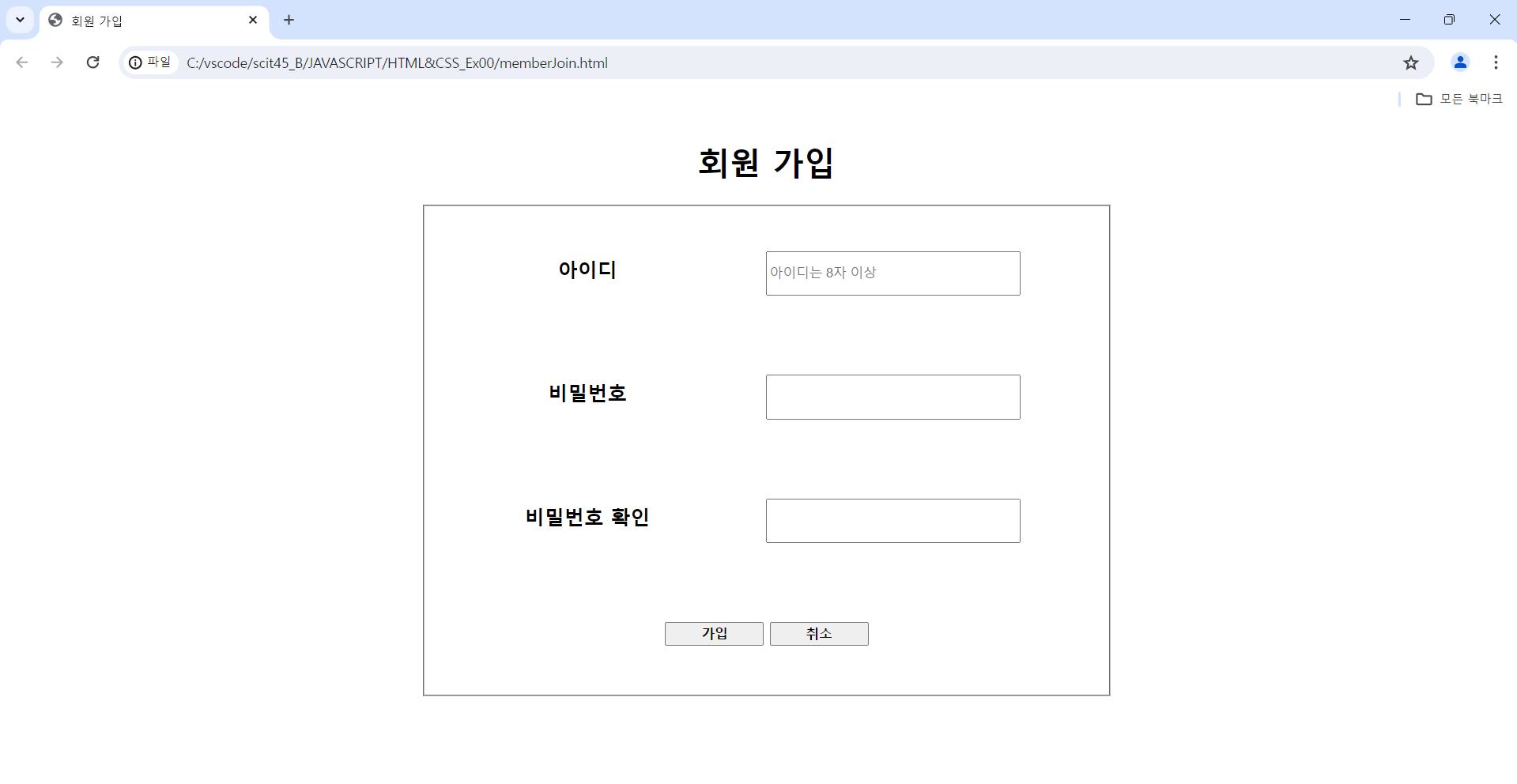
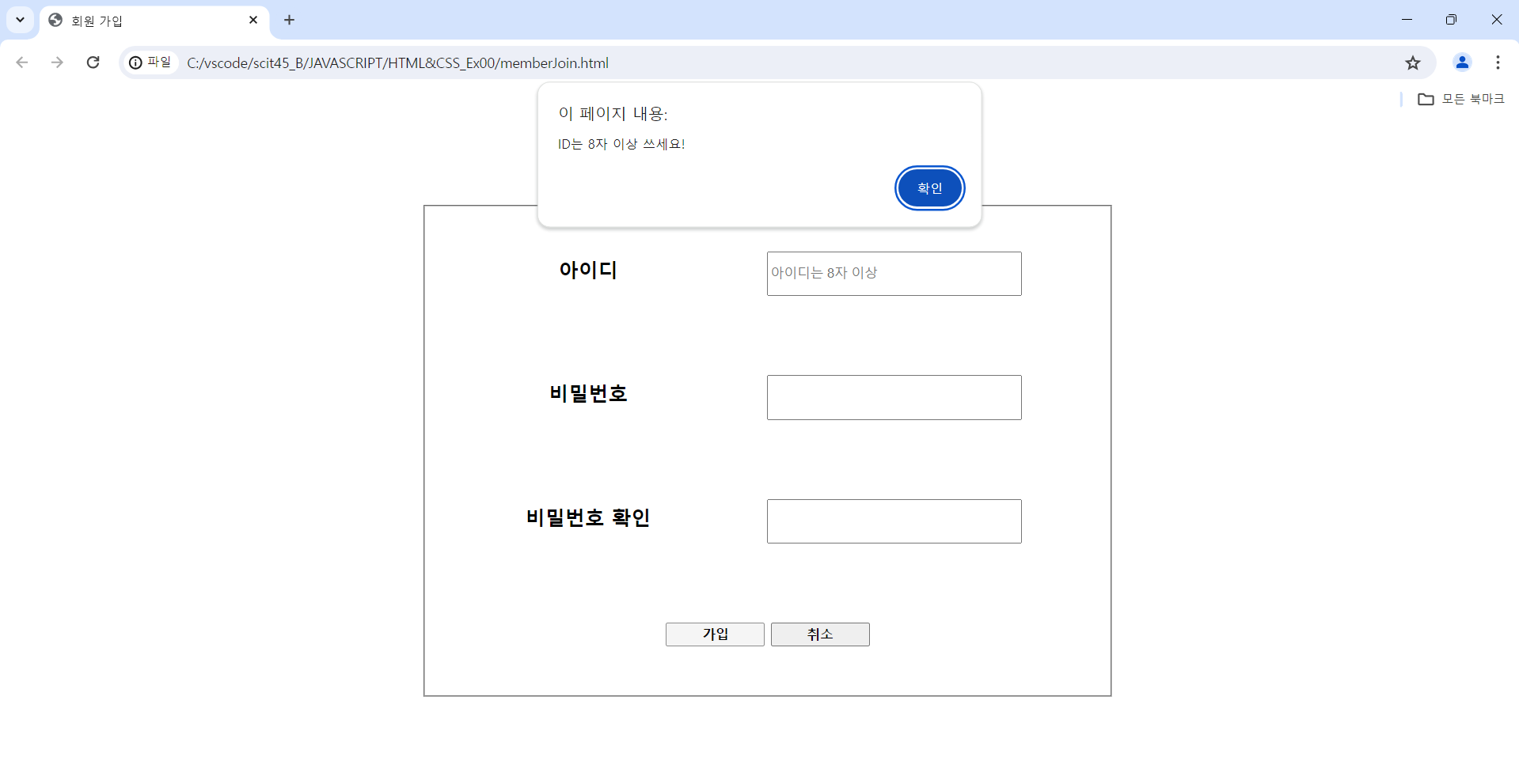

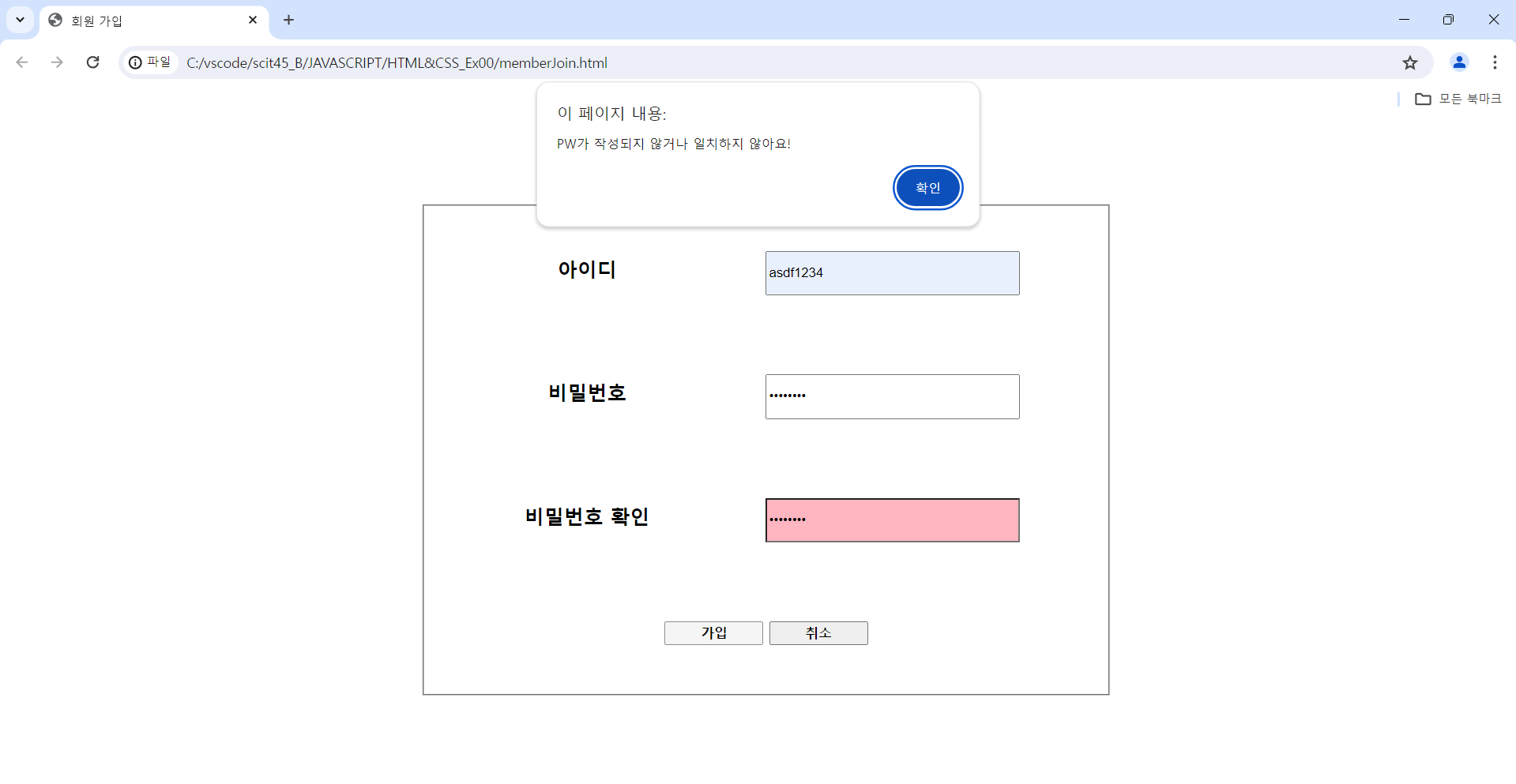
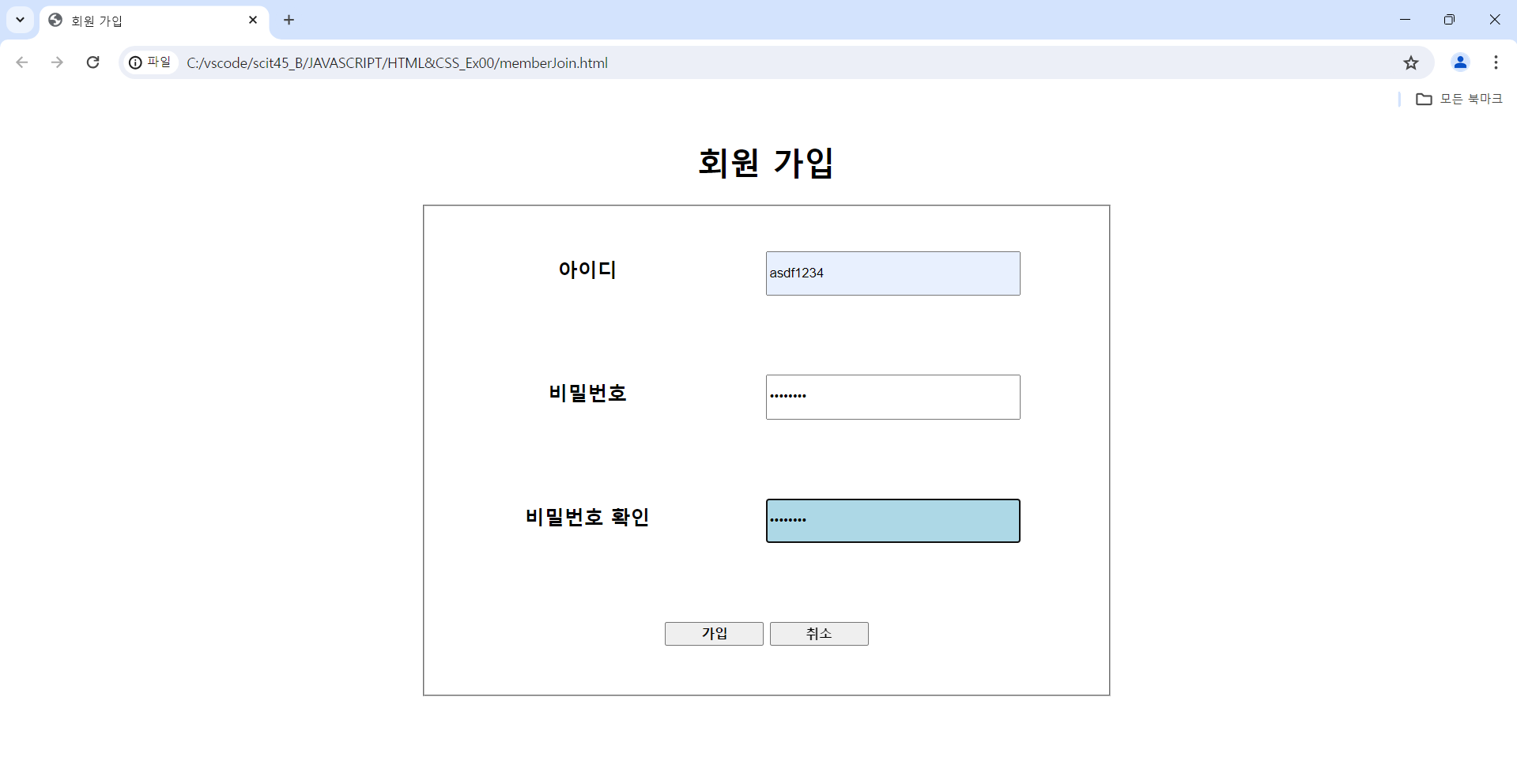
※ 회원 가입 후 쿼리스트링 결과 화면 : form 태그의 method 속성값으로 "get" 지정함!
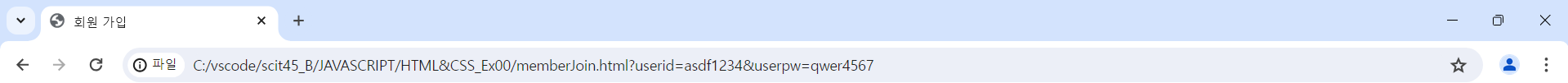
2) Javascript 출력 예제
00.스크립트.html
<!DOCTYPE html>
<html lang="en">
<head>
<meta charset="UTF-8" />
<meta name="viewport" content="width=device-width, initial-scale=1.0" />
<title>Document</title>
<script src="./js_folder/jsTest.js"></script>
<script>
document.write("안녕하세요2222<br>");
</script>
</head>
<body>
<script>
document.write("안녕하세요3333<br>");
</script>
<h1>자바스크립트</h1>
<script>
document.write("안녕하세요4444<br>");
</script>
<!--
* 스크립트 코드 작성 영역
코드가 실행되기 위해서는 <script> 태그 안에 넣어서
사용하며, <head>에 오던 <body>에 오던 아무데나
와도 상관이 없고, 여러 번 사용해도 상관없다.
but 실행되는 순서가 다르다.
-->
</body>
</html>
jsTest.js
/*
document.write()은 자바스크립트에서 HTML 문서에
텍스트를 직접 작성할 때 사용된다.
HTML을 처리하는 방식으로 문자열을 출력하기 때문에
문자열 내의 개행 문자(\n)가 HTML에서 개행으로 해석되지 않음!
*/
document.write("안녕하세요1111<br>");
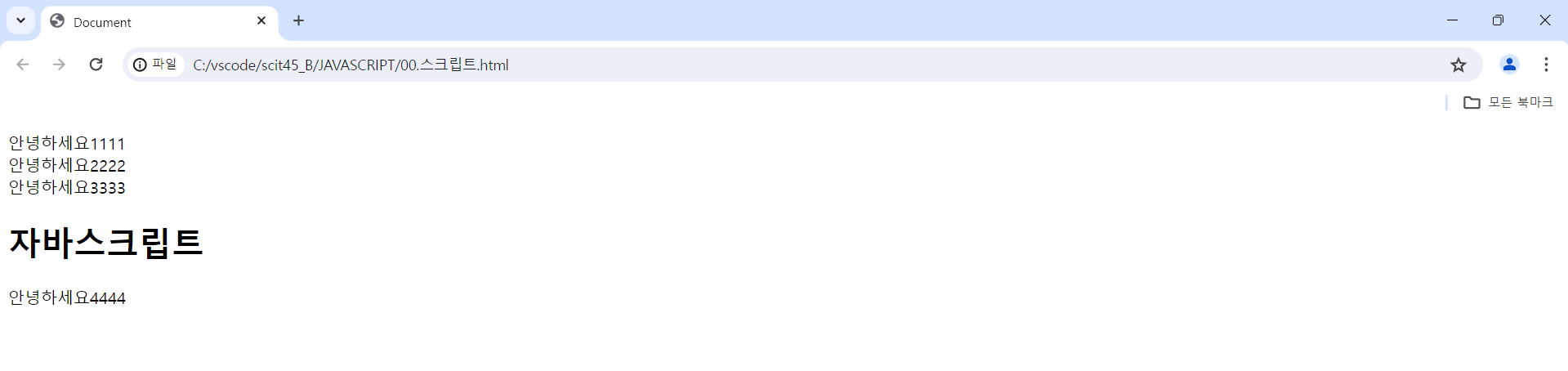
3) Javascript 기본 문법
01.기본문법.html
<!DOCTYPE html>
<html lang="en">
<head>
<meta charset="UTF-8" />
<meta name="viewport" content="width=device-width, initial-scale=1.0" />
<title>Document</title>
<script>
// 주석
/*
여러 줄 주석
*/
// 변수
// var, let, const
// 자바스크립트는 변수의 데이터 타입이 정해지지 않아도 변수 키워드를 통해 정의할 수 있다!
var a = 10;
a = 1.2;
var a = "안녕"; // var는 두 번 초기화가 가능하다는 에러를 가지고 있어 문제가 된다!
var b = "Hello";
let c = 20;
// let c = 30; --> var의 error를 잡아냄: 동일한 이름의 변수명 재선언 불가
const d = true;
// d = false; --> error: const는 상수를 정의하는 변수 키워드로, 값을 재할당할 수 없음!
console.log(a);
console.log(b);
console.log(c);
console.log(d);
// 데이터 타입
/*
1. Number
2. String
3. Undefined
4. Null
5. Boolean
6. Object
*/
console.log("----숫자----");
let point = 123;
console.log(point);
console.log(typeof point);
point = -1.23;
console.log(typeof point);
// NaN : Not a Number
point = 1 * "A";
console.log(point);
console.log(typeof NaN); // NaN은 "Number 타입"으로 간주함!!
console.log(typeof point);
// String : "", '' 사이의 문자
// ex. "아이디 : 'asdf1234'입니다."
/*
undefined : 변수가 선언되었지만 아직 값이
할당되지 않았을 때의 기본값
*/
let e;
console.log(e); // 값이 할당되지 않았을 때의 값을 "undefined"이라 한다!
/*
null : '값이 없는 상태'를 의미함
변수나 객체 속성이 빈 값임을 명시적으로 나타낼 때 사용함
*/
console.log("----null----");
f = null;
console.log(f);
console.log(typeof f);
/*
null vs undefined
== 연산자 : null과 undefined는 동등 연산자(==)로
비교할 때 같다고 말할 수 있다.
두 값이 모두 '비어 있음'을 나타냄
=== 연산자 : 일치 연산자(===)는 값과 타입을
모두 비교하므로 null과 undefined는 일치하지 않는다.
*/
console.log(null == undefined); // true
console.log(null === undefined); // false
console.log(typeof undefined); // "undefined"
console.log(typeof null); // "object"
// "null" 데이터 타입의 경우, 값이 없는 상태이기는 하지만 typeof를 적용했을 때 "Object" 타입이 나올 뿐이라고 이해하면 된다!
// Boolean : true, false
// Object : { name : value } 형태
let book = {
title: "책",
point: 123,
};
console.log(book);
console.log(typeof book);
</script>
</head>
<body></body>
</html>

'Javascript > Javascript(2024 version)' 카테고리의 다른 글
| Javascript(6) - 예제(간단한 계산기, window) (0) | 2024.06.14 |
|---|---|
| Javascript(5) - 예제(class 추가/삭제, selectBox를 통한 이미지 선택, 데이터 출력, 주민등록정보 조회) (0) | 2024.06.12 |
| Javascript(4) - HTML DOM 이벤트, HTML BOM, 예제(배경색 변경 / 글자수 표기) (0) | 2024.06.11 |
| Javascript(3) - Object 객체, JSON, 함수, 객체생성자 함수, HTML DOM (0) | 2024.06.10 |
| Javascript(2) - 연산자, 제어문, 배열, Date 객체, Math 객체, String 객체 (0) | 2024.06.05 |



