728x90
반응형
1) Javascript
1-1) 연산자
1-2) 제어문
1-3) 배열
1-4) Date 객체
1-5) Math 객체
1-6) String 객체
1) Javascript
1-1) 연산자
02.연산자.html
<!DOCTYPE html>
<html lang="en">
<head>
<meta charset="UTF-8" />
<meta name="viewport" content="width=device-width, initial-scale=1.0" />
<title>Document</title>
<script>
/*
1. 산술 연산자 : +, -, *, /, **, %, ++, --
2. 대입 연산자 : =, +=, -=, *=, /=, %=
3. 비교 연산자 : >, >=, <, <=, ==, !=, ===, !==
4. 논리 연산자 : &&, ||, !
5. 타입 연산자 : typeof, instanceof
- instanceof는 객체가 특정 클래스나 생성자 함수의
인스턴스인지 여부를 확인. 주로 객체 타입 확인에 사용함.
*/
// 문자열 연산
let text1 = "홍";
let text2 = "길동";
let text3 = text1 + " " + text2;
console.log(text3);
let a = 10,
b = 20;
let str = a + "와 " + b + "의 \n합계 값은 = " + (a + b);
console.log(str);
// template 문자열
// 변수, 함수 호출, 객체의 속성에 접근 가능
let template = `${a}와 ${b}의 \n합계 값은 = ${a + b}`;
console.log(template);
// 비교 연산
let num1 = 50;
let num2 = "50";
let num3 = 30;
let num4 = "30";
console.log(num1 == num2);
console.log(num1 === num2);
console.log(num3 !== num4);
// 논리 연산
console.log(num1 < num3 || num1 > num3);
</script>
</head>
<body></body>
</html>
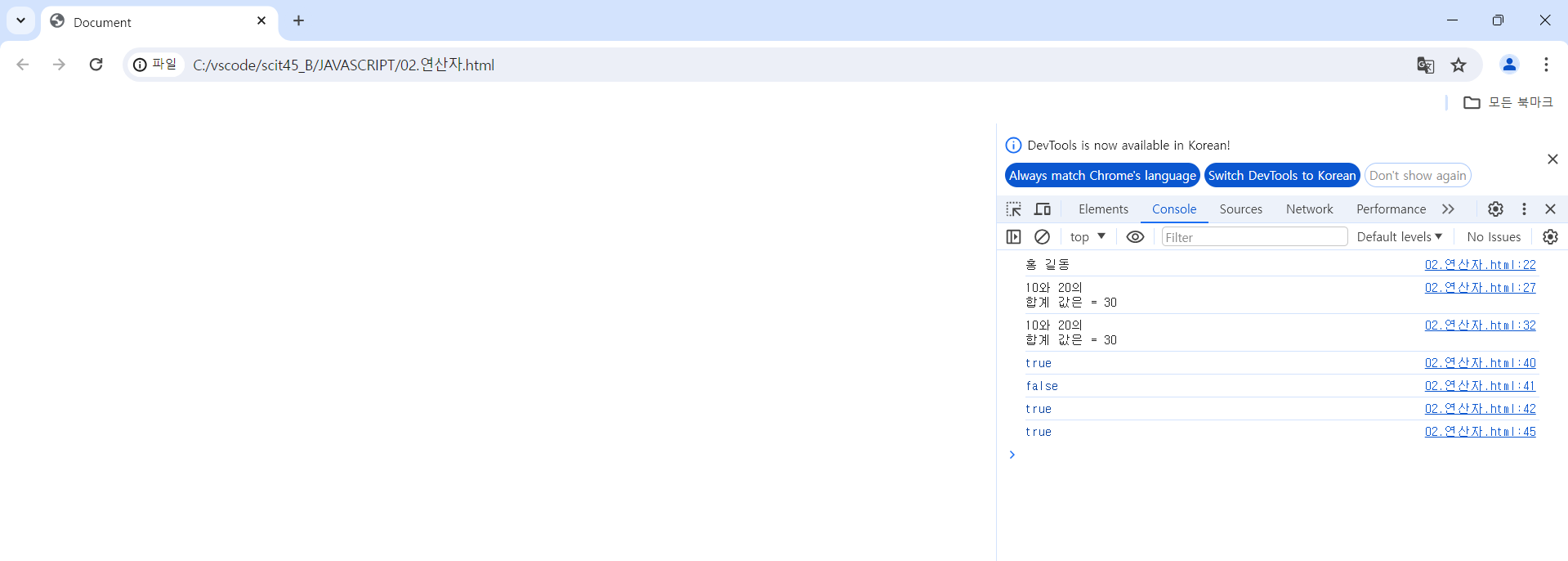
1-2) 제어문
03.제어문.html
<!DOCTYPE html>
<html lang="en">
<head>
<meta charset="UTF-8" />
<meta name="viewport" content="width=device-width, initial-scale=1.0" />
<title>Document</title>
<script>
// 조건문
// if 문
let num = 10;
if (num < 20) {
console.log("20보다 작다");
}
// 0, null, '', undefined >> false 반환
if (!0) {
console.log(0, true);
}
if (!null) {
console.log(null, true);
}
if (!"") {
console.log("공백", true);
}
if (!undefined) {
console.log("undefined", true);
}
// switch 문
let site = prompt("네이버, 다음, 구글 중 즐겨 사용하는 사이트?");
switch (site) {
case "네이버":
document.write('<a href="https://www.naver.com">네이버</a>');
break;
case "다음":
document.write('<a href="https://www.daum.net">다음</a>');
break;
case "구글":
document.write('<a href="https://www.google.com">구글</a>');
break;
default:
alert("보기 중에 없는 사이트입니다.");
}
// 반복문
for (let i = 0; i < 5; i++) {
if (i % 2 == 0) {
document.write('<p class="red">반복문' + i + "</p>");
} else {
document.write('<p class="blue">반복문' + i + "</p>");
}
}
// for...in 문
// 객체의 열거 가능한 속성을 순회할 때 사용
// 1. 배열 사용 시
let arr = [2, 4, 6, 8, 10];
for (let i in arr) {
// i는 첨자(index)를 의미
console.log(i, arr[i]);
}
// 2. 객체 사용 시
const obj = { a: 1, b: 2, c: 3 };
for (let key in obj) {
// key는 객체의 속성을 의미(key)
console.log(key, obj[key]);
}
// for...of 문
// 배열, 문자열, Map, Set 등 객체를 순회할 때 사용
// 변수는 해당 순서의 데이터를 의미(Java의 향상된 for 문)
const array = [10, 20, 30];
for (let value of array) {
console.log(value);
}
</script>
<style>
.red {
color: red;
}
.blue {
color: blue;
}
</style>
</head>
<body></body>
</html>
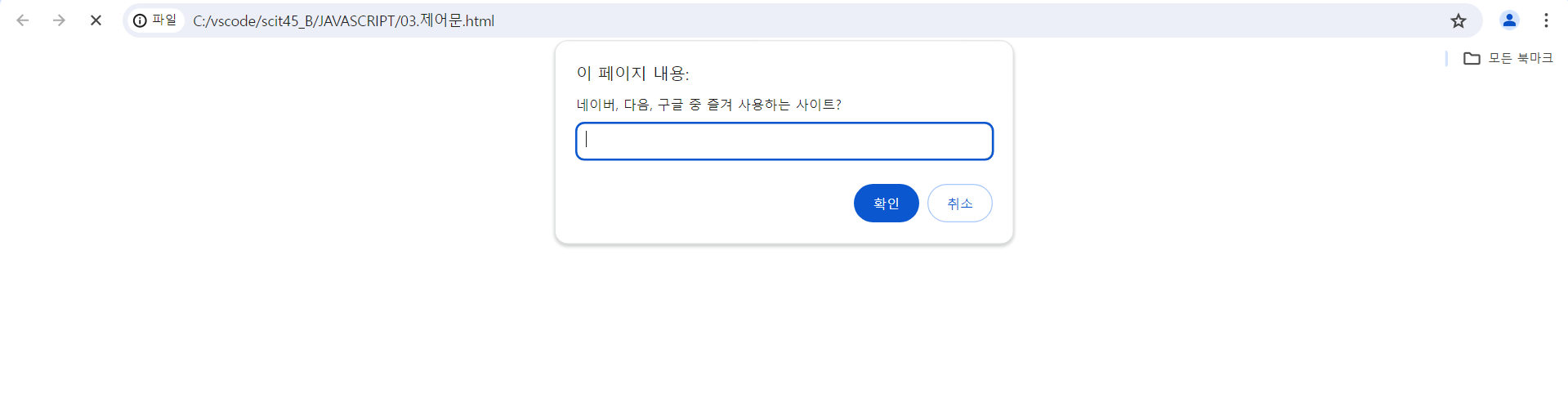
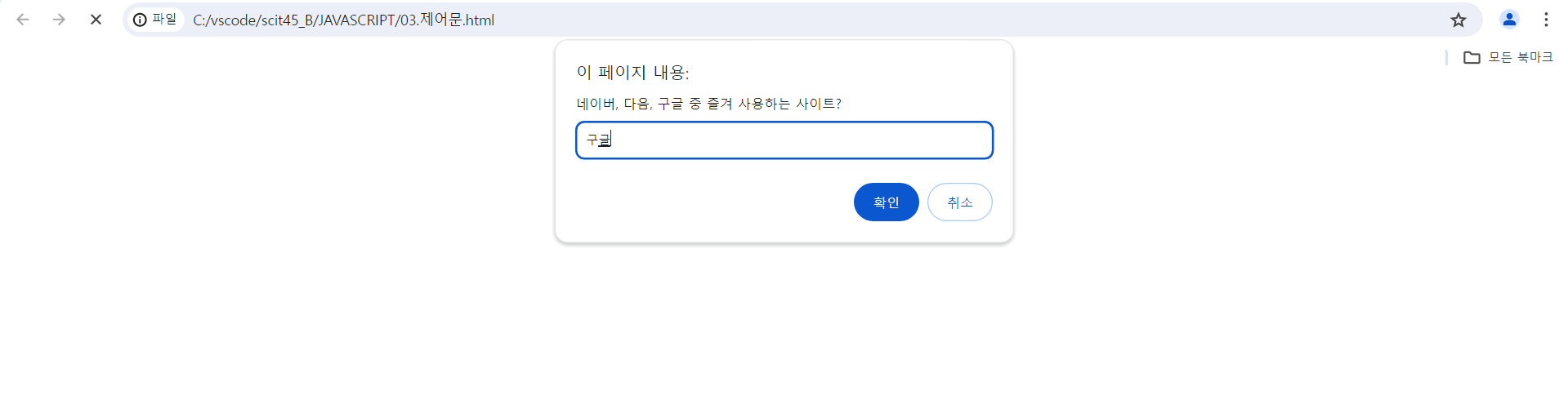
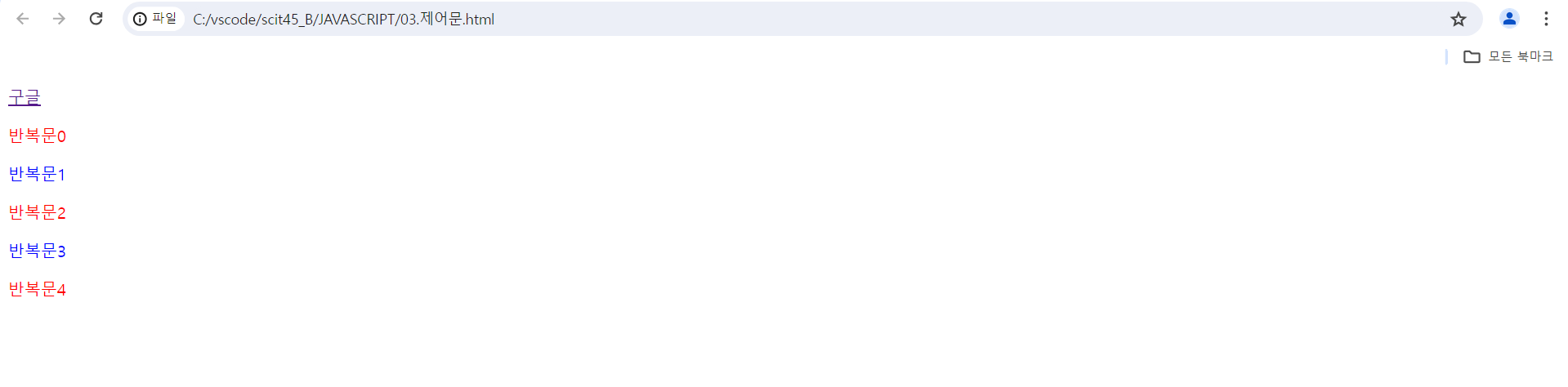
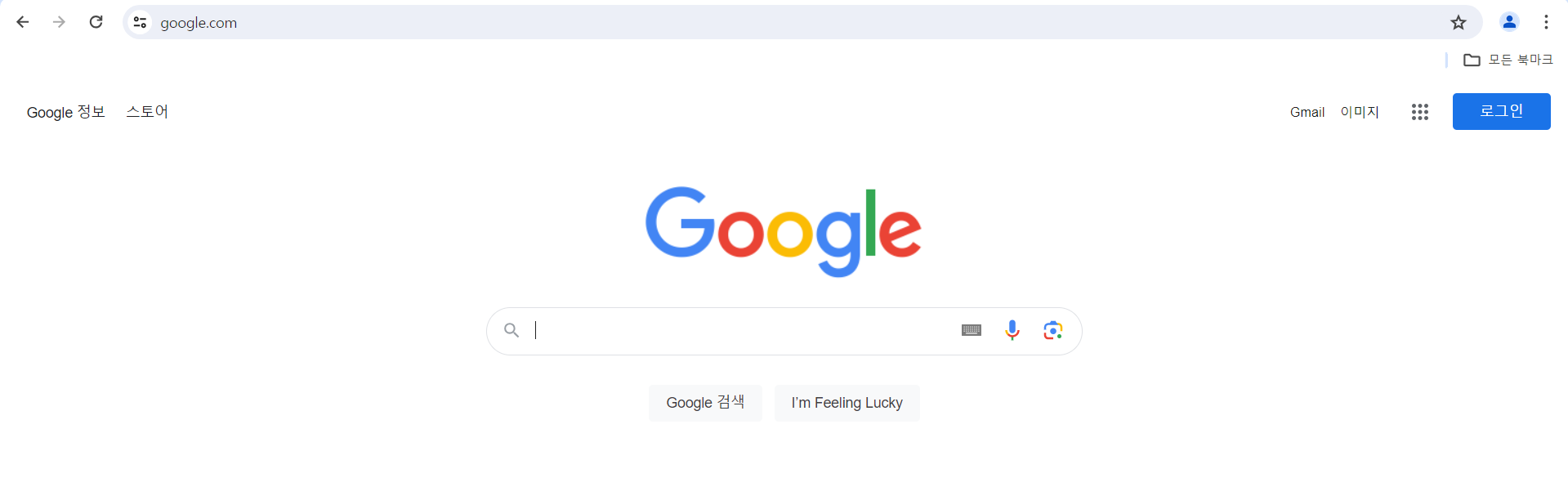
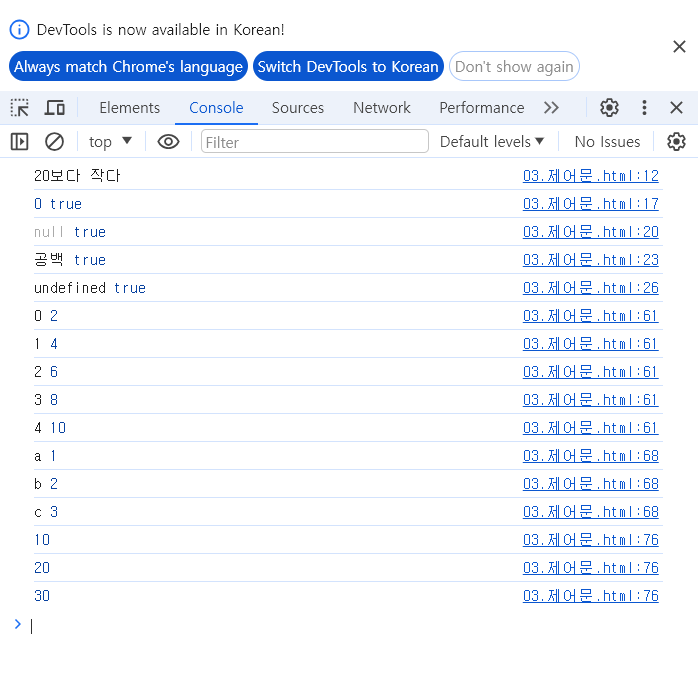
1-3) 배열
04.배열.html
<!DOCTYPE html>
<html lang="en">
<head>
<meta charset="UTF-8" />
<meta name="viewport" content="width=device-width, initial-scale=1.0" />
<title>Document</title>
<script>
/*
배열(Array)
자바스크립트 배열은 순서가 있는 값들의 집합을
저장하는 변수
배열은 다양한 데이터 타입의 값을 포함할 수 있으며,
각 값은 인덱스로 접근 가능함
*/
let fruits = ["Apple", "Banana", "Cherry"];
let fruits2 = new Array("Apple", "Banana", "Cherry");
// 배열 요소 접근
console.log(fruits[0]); // "Apple"
console.log(fruits[1]); // "Banana"
// 배열 요소 수정
fruits[1] = "Blueberry";
console.log(fruits);
// 배열 길이
console.log(fruits.length); // 3
// push : 배열의 끝에 요소 추가
// 배열의 끝에 하나 이상의 요소를 추가
fruits.push("Melon");
console.log(fruits);
// pop : 배열의 끝 요소 제거
// 배열의 끝에서 요소를 제거하고, 제거된 요소를 반환
let lastFruit = fruits.pop();
console.log(lastFruit); // "Melon"
console.log(fruits);
// concat : 배열 합치기
// 두 개 이상의 배열을 합쳐서 새로운 배열을 반환함
let vegetables = ["Carrot", "Peas"];
let food = fruits.concat(vegetables);
console.log(food);
console.log(fruits);
// sort : 배열 정렬
fruits.sort();
console.log(fruits);
// reverse : 역 정렬
fruits.reverse();
console.log(fruits);
// forEach : 배열 순회
// 배열의 각 요소에 대해 함수를 실행
fruits.forEach((fruit, index) => {
console.log(`${index + 1}. ${fruit}`);
});
// 2차원 배열
let arr = ["자바", "DB", ["HTML", "CSS", "JavaScript"]];
console.log("----2차원 배열----");
console.log(arr[0]);
console.log(arr[2][0]);
for (let subject of arr[2]) {
console.log(subject);
}
// 전체 순회
for (let i = 0; i < arr.length; i++) {
// 주어진 대상이 배열인지 여부를 확인
if (Array.isArray(arr[i])) {
for (let j = 0; j < arr[i].length; j++) {
console.log(arr[i][j]);
}
} else {
console.log(arr[i]);
}
}
</script>
</head>
<body></body>
</html>
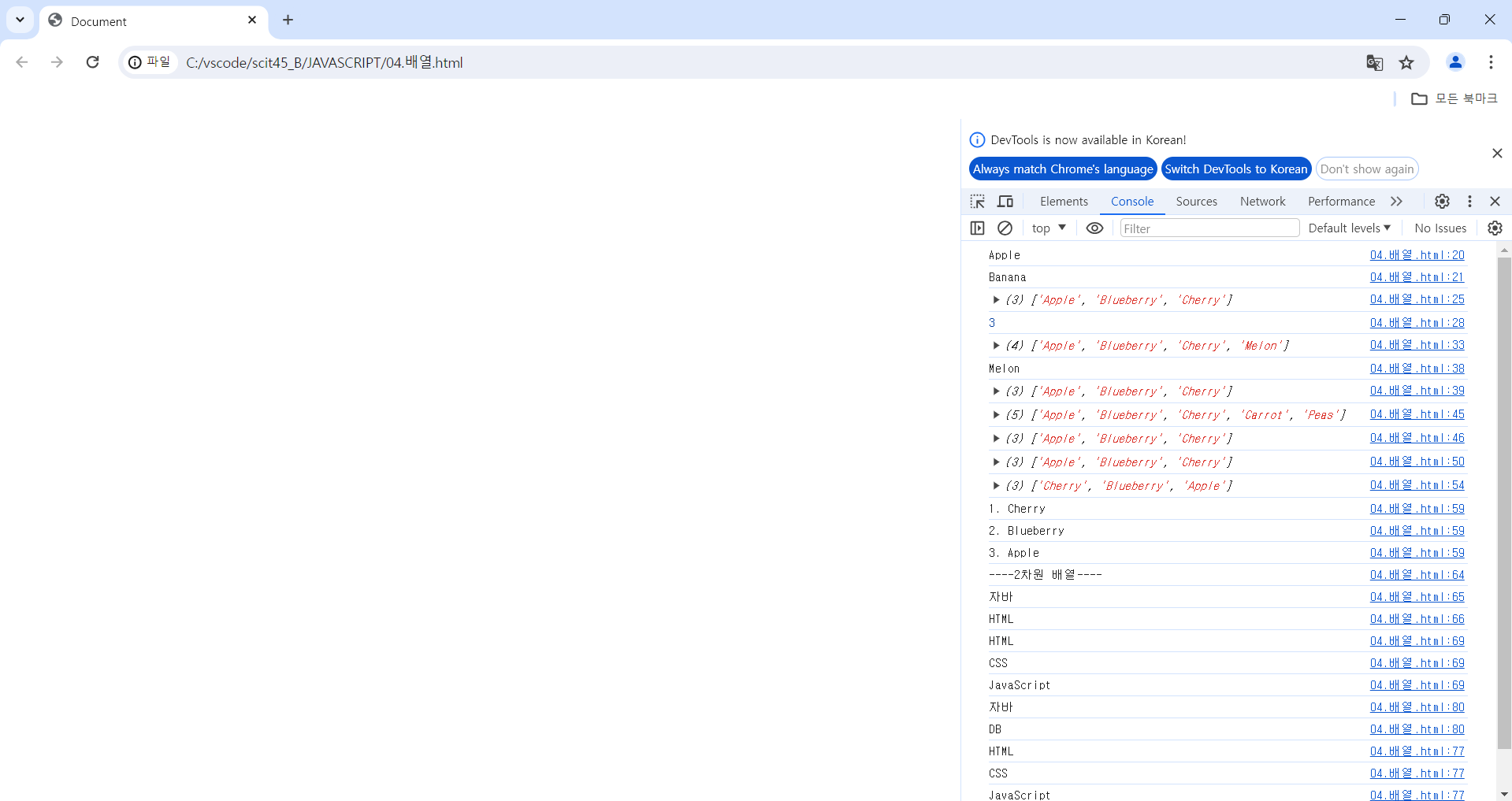
1-4) Date 객체
05.Date객체.html
<!DOCTYPE html>
<html lang="en">
<head>
<meta charset="UTF-8" />
<meta name="viewport" content="width=device-width, initial-scale=1.0" />
<title>Document</title>
<script>
// Date 객체
let today = new Date();
let nowMonth = today.getMonth();
let nowDate = today.getDate();
let nowDay = today.getDay(); // 요일 정보를 가져옴(일: 0 ~ 토: 6)
console.log(nowDate);
console.log(nowDay);
console.log(today.getHours());
console.log(today.getFullYear());
console.log(today.getSeconds());
console.log(today.getMilliseconds());
</script>
</head>
<body></body>
</html>
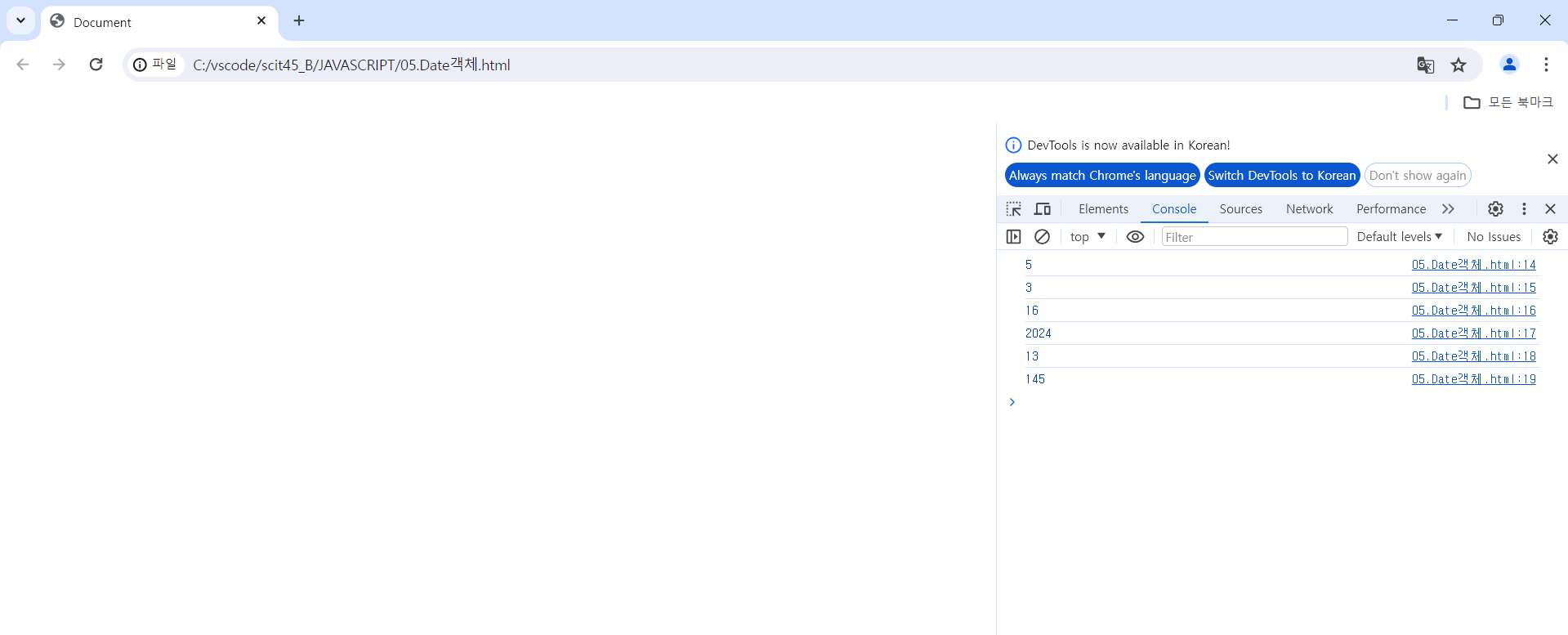
1-5) Math 객체
06.Math객체.html
<!DOCTYPE html>
<html lang="en">
<head>
<meta charset="UTF-8" />
<meta name="viewport" content="width=device-width, initial-scale=1.0" />
<title>Document</title>
<script>
/*
Math 객체
1) 속성 : PI(원주율), E(오일러 상수)
2) 메서드
*/
// Math
console.log(`원주율: ${Math.PI}`);
console.log(`오일러 상수: ${Math.E}`);
// abs() : 절대값
console.log(`abs(): ${Math.abs(-3)}`); // 3
console.log(`abs(): ${Math.abs("-2")}`); // 2
console.log(`abs(): ${Math.abs("Korea")}`); // NaN
console.log(`abs(): ${Math.abs(null)}`); // 0
console.log(`abs(): ${Math.abs("")}`); // 0
console.log(`abs(): ${Math.abs()}`); // NaN
console.log(`abs(): ${Math.abs(undefined)}`); // NaN
// ceil(n) : 올림(주어진 숫자보다 큰 정수에 가깝게 올림)
console.log("----ceil----");
console.log(Math.ceil(0.95)); // 1
console.log(Math.ceil(5.0001)); // 6
console.log(Math.ceil(-0.95)); // -0
// Javascript에서는 0과 -0을 구분한다!(기억해 둘 것!!)
// floor(n) : 내림(주어진 숫자보다 가까운 정수에 내림)
console.log("----floor----");
console.log(Math.floor(0.95)); // 0
console.log(Math.floor(5.0001)); // 5
console.log(Math.floor(-0.95)); // -1
// trunc(n) : 버림
console.log("----trunc----");
console.log(Math.trunc(0.95)); // 0
console.log(Math.trunc(5.0001)); // 5
console.log(Math.trunc(-0.95)); // -0
// round : 반올림
console.log("----round----");
console.log(Math.round(0.95)); // 1
console.log(Math.round(5.0001)); // 5
console.log(Math.round(-0.95)); // -1
console.log(Math.round(-5.5)); // -5
console.log(Math.round(-5.51)); // -6
console.log("====참고====");
console.log(0 / 0); // NaN
console.log(10 / 0); // Infinity
console.log(10 / 0.0); // Infinity
// 2진수로 변환하는 과정에서 오차가 발생하기 때문에 아래와 같은 결과가 출력됨!
console.log(0.1 + 0.2);
console.log(0.1 + 0.2 === 0.3); // false
// max
console.log("====max====");
console.log(Math.max(1, 5, 3)); // 5
console.log(Math.max(-1, -5, -3)); // -1
// min
console.log("====min====");
console.log(Math.min(1, 5, 3)); // 1
console.log(Math.min(-1, -5, -3)); // -5
console.log("====스프레드 연산자====");
// 스프레드 연산자는 "..."으로 표시하며, 배열이나 객체를 확장하거나 복사함!
let arr = [1, 5, 3];
console.log(Math.max(arr)); // NaN
console.log(Math.max(...arr)); // 5
let arr1 = [1, 2, 3];
let arr2 = [...arr1];
console.log(arr2);
// random : 0 이상 1 미만의 난수를 발생시킴
console.log("====random====");
for (let i = 0; i < 5; i++) {
console.log(Math.random());
}
</script>
</head>
<body></body>
</html>
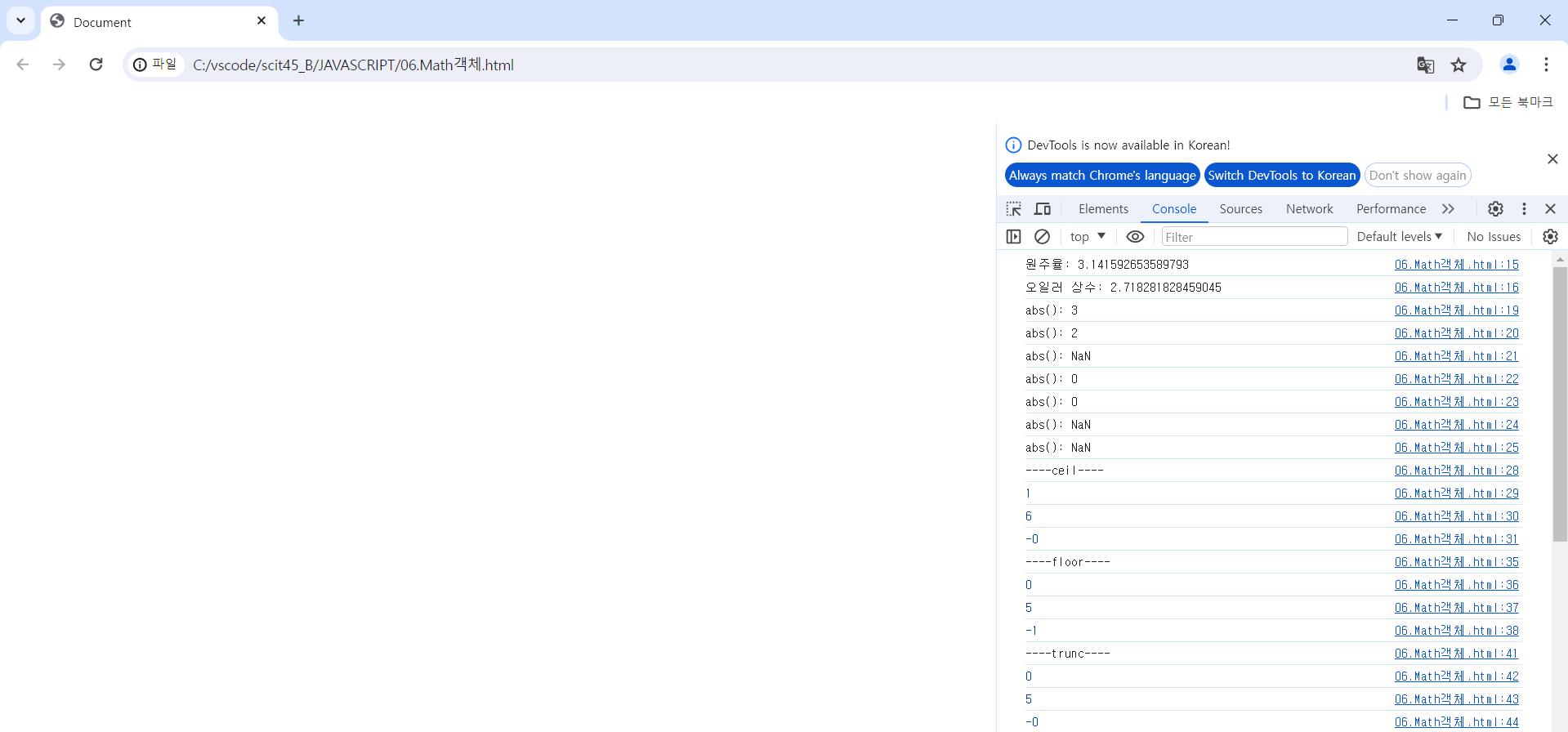
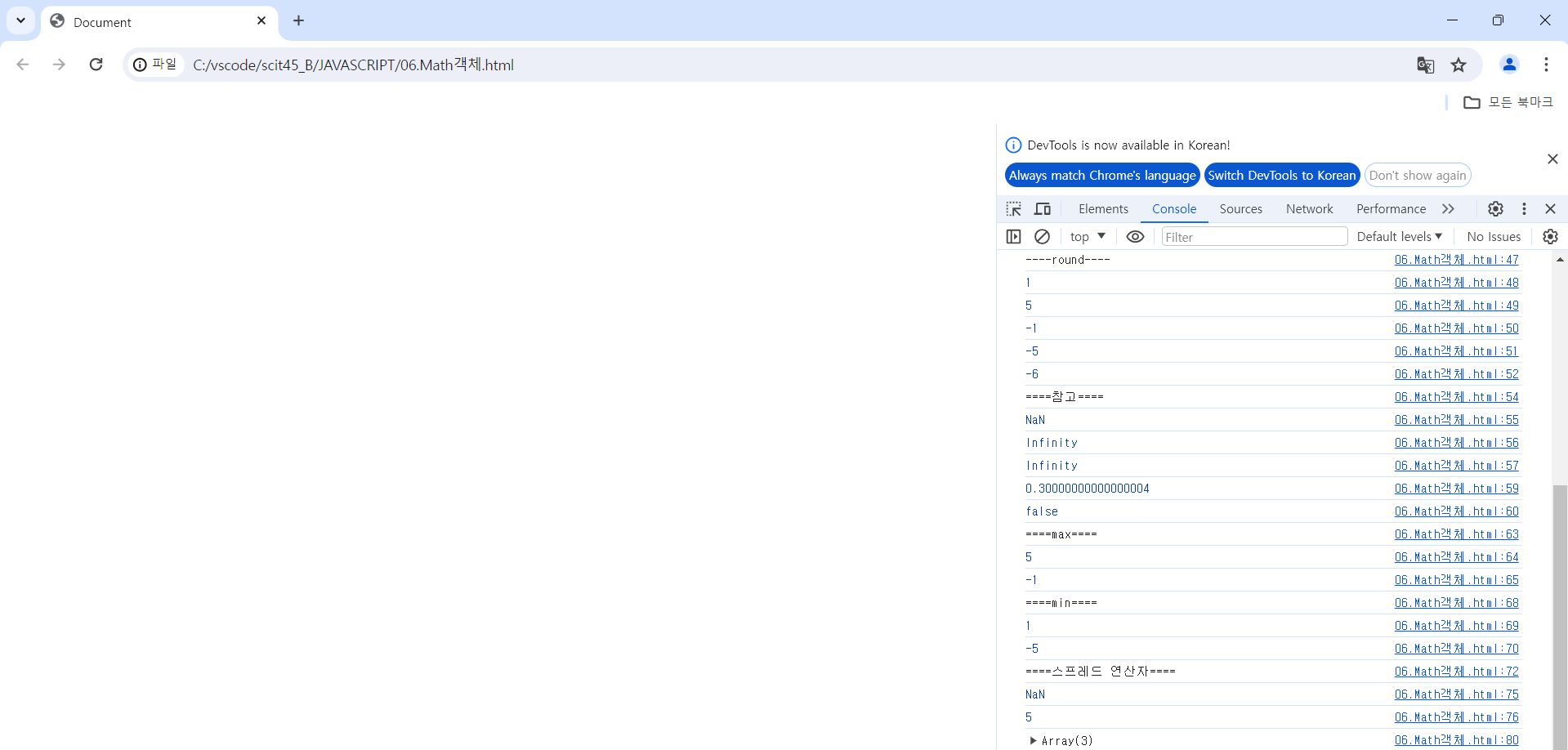
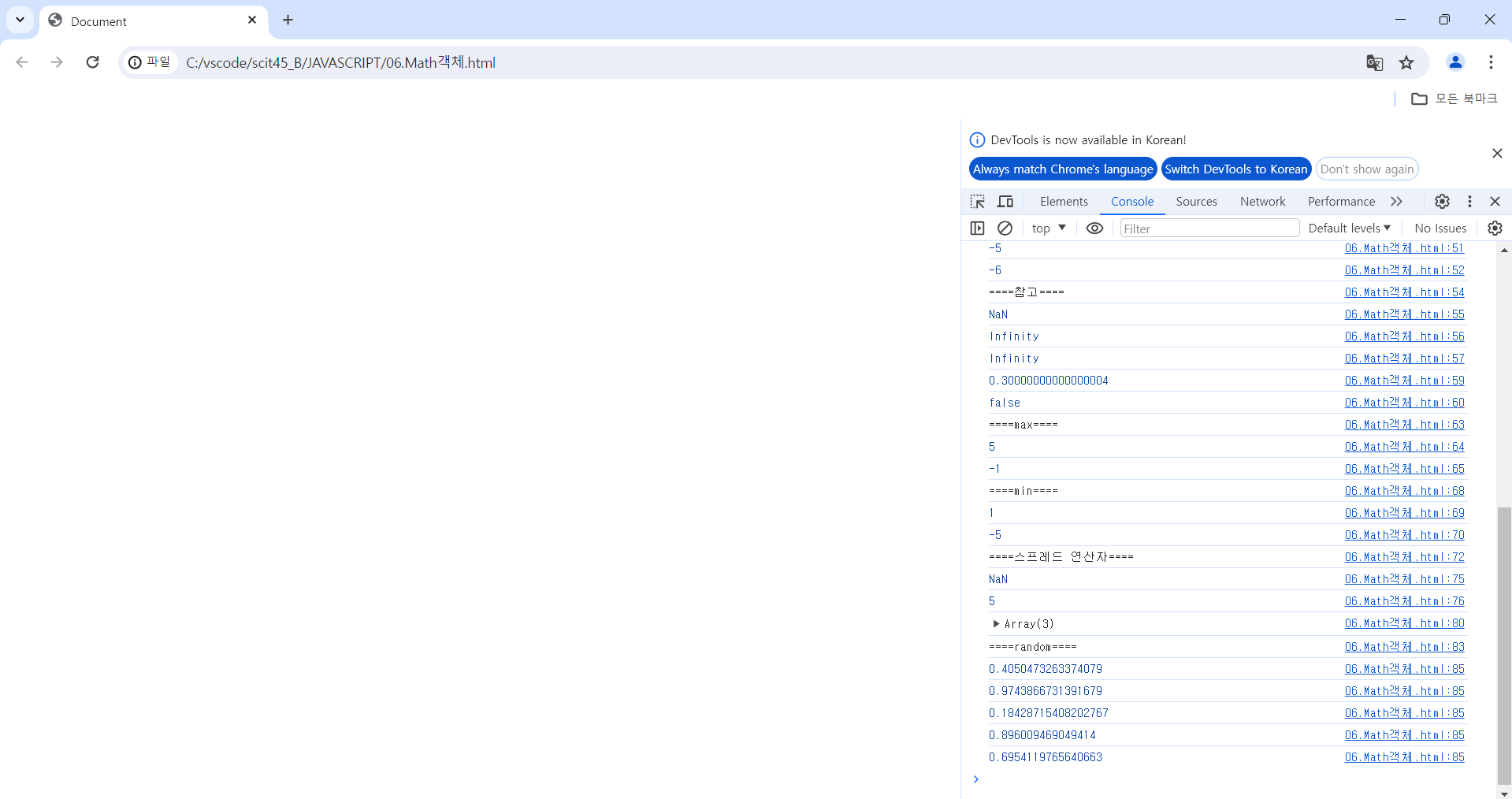
1-6) String 객체
07.String객체.html
<!DOCTYPE html>
<html lang="en">
<head>
<meta charset="UTF-8" />
<meta name="viewport" content="width=device-width, initial-scale=1.0" />
<title>Document</title>
<script>
// valueOf() : String 객체의 값을 리턴함
let str = "Hello";
console.log(str.valueOf());
// length : 문자열의 길이값을 리턴함
console.log(str.length);
// slice() : 시작 인덱스부터 끝 인덱스 직전까지의 값을 반환함
let str2 = "Hello World";
console.log(str2.slice(6, str2.length));
// 끝나는 인덱스 값을 주지 않으면 마지막까지 자른다!
console.log(str2.slice(6));
// 음수를 넣으면 뒤에서부터 자른다!
console.log(str2.slice(-5));
// subString() : slice() 함수와 비슷함
console.log(str2.substring(0, 5));
// 0보다 작은 수는 0으로 취급
console.log(str2.substring(-5));
// replace()
str3 = "Hello World";
console.log(str3.replace("World", "홍길동"));
// search() : 해당 문자 인덱스를 반환함
console.log(str3.search("o"));
// charAt() : 문자열에서 인덱스 번호에 해당하는 문자를 반환함
console.log(str3.charAt(4));
// indexOf() : 문자열에서 왼쪽부터 찾을 문자와 일치하는 문자를 찾아
// 제일 먼저 일치하는 문자의 인덱스 번호를 반환함
// (만일 찾는 문자가 없으면 -1을 반환함)
console.log(str3.indexOf("Hello"));
// lastIndexOf() : 문자열에서 오른쪽부터 찾을 문자와 일치하는 문자를 찾아
// 제일 먼저 일치하는 문자의 인덱스 번호를 반환함
// (만일 찾는 문자가 없으면 -1을 반환함)
console.log(str3.lastIndexOf("World"));
// match() : 문자열에서 왼쪽부터 찾을 문자와 일치하는 문자를 찾아
// 제일 먼저 찾은 문자를 반환함
// (만일 찾는 문자가 없으면 -1을 반환함)
console.log(str3.match("World"));
// substr(a, 문자개수) : 문자열에 a 인덱스부터 지정한 문자 개수만큼 문자열을 반환함
console.log(str3.substr(3, 5));
// split() : 지정한 문자를 기준으로 문자 데이터를 나누어 배열에 저장하여 반환함
console.log(str3.split("o"));
</script>
</head>
<body></body>
</html>
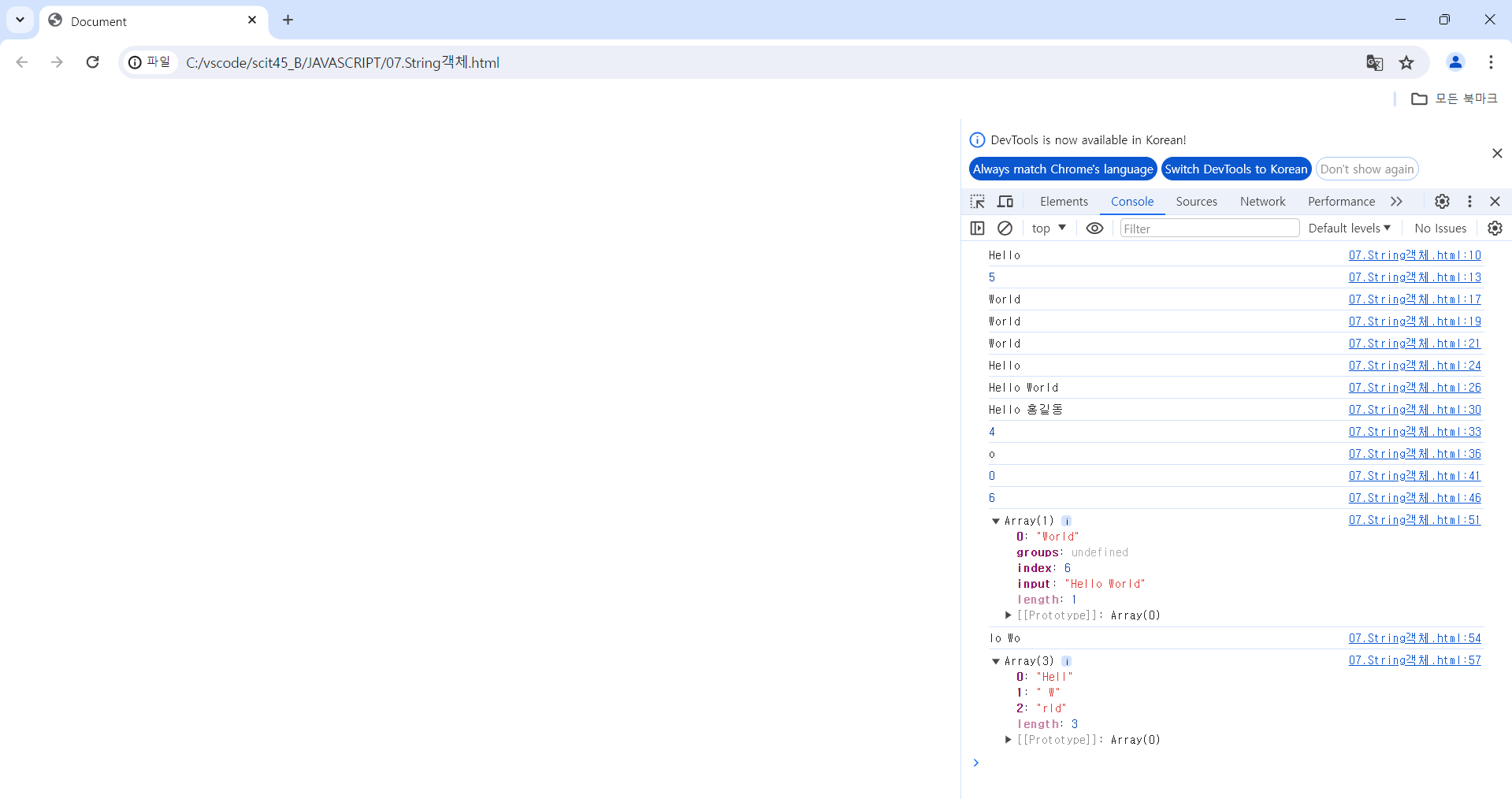
'Javascript > Javascript(2024 version)' 카테고리의 다른 글
| Javascript(6) - 예제(간단한 계산기, window) (0) | 2024.06.14 |
|---|---|
| Javascript(5) - 예제(class 추가/삭제, selectBox를 통한 이미지 선택, 데이터 출력, 주민등록정보 조회) (0) | 2024.06.12 |
| Javascript(4) - HTML DOM 이벤트, HTML BOM, 예제(배경색 변경 / 글자수 표기) (0) | 2024.06.11 |
| Javascript(3) - Object 객체, JSON, 함수, 객체생성자 함수, HTML DOM (0) | 2024.06.10 |
| Javascript(1) - 회원 가입 예제, Javascript 출력 예제 / 기본 문법(변수, 데이터 타입) (0) | 2024.06.04 |



